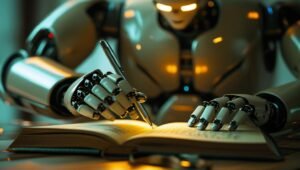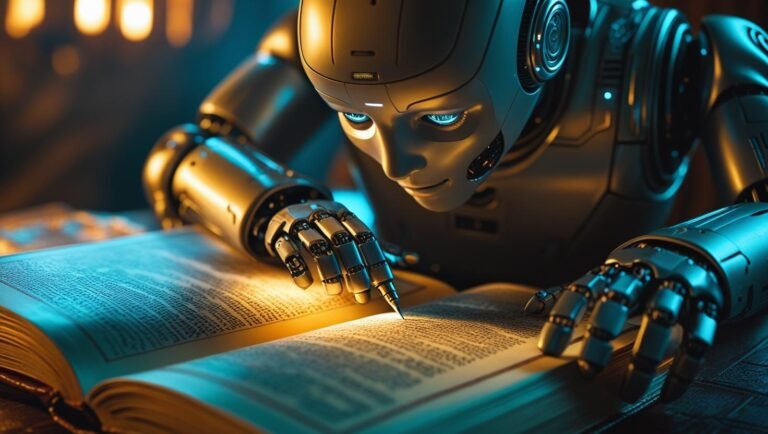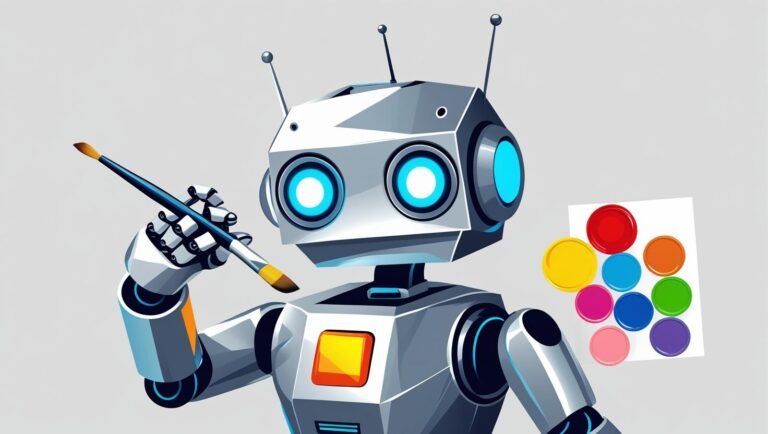In today’s hyper-paced digital economy, efficiency isn’t a luxury—it’s the difference between scaling and stagnating. For freelancers, entrepreneurs, and digital content creators, automating repetitive tasks is like unlocking hidden hours in the day. And with the rise of powerful free AI tools, it’s easier than ever to streamline workflows without spending a dime.
🚀 Why Automate Your Workflow?
Before diving into tools, let’s talk impact. Workflow automation allows you to:
- Save time on repetitive tasks
- Minimize human error
- Focus on high-value creative or strategic work
- Increase consistency across your processes
- Scale operations without hiring additional staff
Whether you’re managing content, emails, data, or social media, there’s likely a no-code AI tool ready to transform your routine.
🧠 AI Tools to Supercharge Your Workflow—For Free
Here are some free (or freemium) AI tools across different categories that can drastically cut down manual labor:
1. Notion + AI (Task & Content Organization)
- What It Does: Combines note-taking, task management, and now AI-powered writing and data summarization.
- How It Helps: Create auto-updating editorial calendars, generate content outlines, and summarize meeting notes with AI assistance.
- Best For: Writers, marketers, and team collaborators.
2. Zapier + OpenAI Free Tier (Task Automation)
- What It Does: Connects apps and automates workflows with AI-enhanced “Zaps.”
- How It Helps: For example, you can set it to auto-send a Slack message when someone fills out a Google Form—and use AI to draft the message in a friendly tone.
- Best For: Automating cross-platform tasks with a touch of intelligence.
3. ChatGPT Free by OpenAI / Copilot by Microsoft (Writing & Problem-Solving)
- What It Does: Assists with brainstorming, summarizing, writing, and generating ideas across domains.
- How It Helps: Use it to write emails, generate blog outlines, summarize dense research, or even write basic code snippets.
- Best For: Content creators, developers, and solopreneurs.
4. Trello + Butler Bot (Project Management)
- What It Does: Visual task tracking with built-in automation via the Butler tool.
- How It Helps: Automatically move cards, assign tasks, and send reminders based on triggers you set.
- Best For: Agile project teams and digital media managers.
5. Pictory / Lumen5 (Free Tiers) (AI-Powered Video Creation)
- What It Does: Turn scripts or blog posts into compelling short videos using AI.
- How It Helps: Save hours on editing and post-production, especially for YouTube Shorts or social reels.
- Best For: Content repurposing and video marketing.
⚙️ How to Get Started: A 3-Step Action Plan
- Audit Your Workflow
- List out repetitive tasks that drain your time—email responses, social posts, reporting.
- Prioritize tasks that require minimal human judgment.
- Match Tasks to Tools
- Use the list above to find tools that align with your pain points.
- Many tools come with templates, so you don’t need to start from scratch.
- Test, Track, Tweak
- Implement one tool at a time to avoid overload.
- Use dashboards or tracking systems (like Notion or Trello) to monitor efficiency gains.
🧩 Final Thoughts
The beauty of today’s AI boom? You don’t need to be a coder—or have a massive budget—to reap its benefits. With the right tools and a pinch of experimentation, you can automate away the grind and focus on what truly matters: ideation, growth, and strategic thinking.